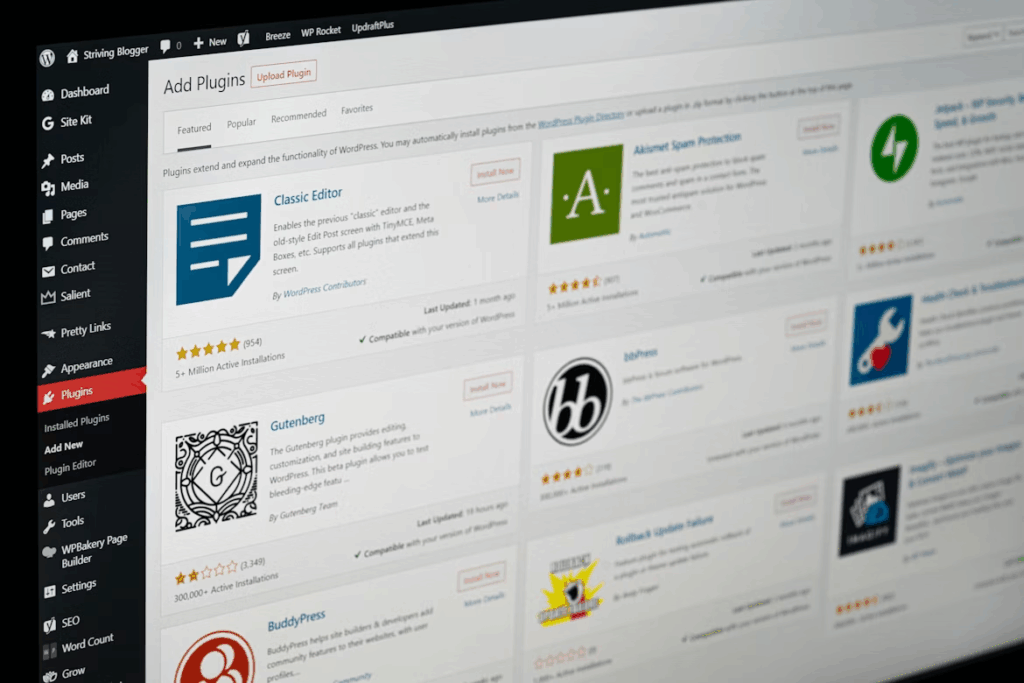Creating web services that are accessible to everyone requires careful planning and execution. With the increasing reliance on digital platforms, ensuring that your services reach all users is critical. Many organizations overlook the importance of accessibility in design and development, often resulting in alienating certain user groups. Designing web services that cater to diverse needs opens avenues for new user engagement and improved user experience.
Understanding Accessibility in Web Services
Accessibility refers to the practice of making websites and web services usable for people with disabilities. It encompasses various considerations, such as visual impairment, hearing impairment, mobility challenges, and cognitive limitations. Acknowledging the need for accessibility is the first step in creating a truly inclusive web experience. When designing web services, it’s important to integrate accessibility from the ground up. Incorporating screen reader compatibility allows visually impaired users to navigate through content effectively.
You can implement keyboard navigation options that enable users with mobility restrictions to engage with your service. The right web accessibility services can help bridge the gap for users who might struggle with creating standard interfaces. In addition to meeting regulatory requirements, companies that invest in these services allow a wider audience to engage with their offers. In the end, creating a welcoming online community increases user pleasure and broadens the audience.
Key Principles of WCAG
The Web Content Accessibility Guidelines (WCAG) offer a framework for making web content more accessible. These guidelines provide a set of recommendations to improve usability for individuals with various disabilities. Understanding these principles can be pivotal when developing web services that meet accessibility standards. WCAG is centered around four key principles: Perceivable, Operable, Understandable, and Robust (POUR). These four pillars serve as a foundation for accessible design, ensuring that information is available to users, safe for navigation, easy to comprehend, and compatible with various assistive technologies.
To adhere to these principles, developers should focus on ensuring that all integrated multimedia elements come with text alternatives, such as captions for videos and transcripts for audio content. This makes it easier for individuals with hearing impairments to access the information presented. Having consistent and intuitive navigation improves the operability of the web service, making it easier for everyone to find what they need quickly.
Implementation Strategies
Building a web service that incorporates accessibility requires more than just following a checklist. It requires a holistic approach that addresses every aspect of the design and development process. This includes conducting an accessibility audit of current systems, training the development team on best practices, and engaging with user feedback. User testing should be an inherent part of the development cycle. Engaging people with disabilities in usability testing helps identify challenges that might not be evident to designers.
Regular assessments of the website’s accessibility standards can help in maintaining compliance and fostering an inclusive atmosphere for users. Integrating accessibility needs into the initial planning phases rather than treating them as an afterthought creates a more seamless user experience. By collaborating with accessibility experts and using their insights, developers can create user-centric web services that prioritize a diverse audience.
Utilizing Technologies for Accessibility
There are numerous tools and technologies available that enhance the accessibility of web services. Content management systems (CMS) can be equipped with plugins and features that enhance accessibility. Some popular options include accessibility checkers that review websites for compliance with guidelines, screen readers that convert text to speech, and speech recognition technology that assists users in navigating hands-free. Incorporating these tools efficiently ensures that the web service is compliant and functional for users with different needs. Regularly updating the technology used on your site ensures compatibility with the evolving landscape of accessibility requirements.
Ongoing Maintenance and Support
Accessibility is not a set-it-and-forget-it process. Continuous updates are necessary to adapt to new technologies and changing user requirements. Providing resources for ongoing support encourages users to engage with the service more effectively. Help documentation that clearly outlines the accessibility features available on your web service can empower users with disabilities, enabling them to make the most of the available resources.
Encouraging feedback from users regarding accessibility features can lead to ongoing improvements and refinements in service delivery. By maintaining an open line of communication, organizations can cultivate relationships with their user base and demonstrate a commitment to inclusivity.

The Importance of Feedback in Accessibility Initiatives
Gathering feedback from users is vital in the ongoing process of improving accessibility. Creating channels for users to provide their insights on the web service allows organizations to address concerns and make adjustments to better meet user needs. Analyzing this feedback showcases responsiveness and highlights areas for improvement that were previously overlooked.
By prioritizing accessibility in web services, organizations can optimize user satisfaction, enhance engagement, and improve service quality. Integrating accessibility initiatives reflects a commitment to fostering inclusivity, which can save resources and broaden the user base.