The doorbell rings, you sign the delivery slip, and it’s finally here — that new Scandinavian table that you’ve been waiting for!
You eagerly start assembling it, but something’s off.
You check the box for instructions, only to find they’re missing.
You call the customer hotline, but it’s closed.
Frustrating, right? Now imagine scanning a QR code on the box and instantly accessing everything you could ever need: a step-by-step installation guide, troubleshooting tips, and even extra resources like care instructions (after all, Swedish birch is very delicate!)
When it comes to improving customer support, the ability to generate QR codes for PDFs is a game-changer for speed, simplicity, and, of course, customer satisfaction.
If you’re ready to discover how QR codes can make a difference, keep reading — we’ll go over why they’re becoming a must-have for businesses, explore some practical examples, and even talk about four best practices to keep in mind.
Why PDF-Linked QR Codes Improve Customer Support
Did you know that 79% of consumers expect businesses to offer self-service options before they even consider contacting customer support?
Providing fast and convenient solutions isn’t just a convenience — it’s practically an industry standard. Here’s how QR code-linked PDFs can improve your company’s customer support and delight customers:
Instant self-service: Customers can troubleshoot common problems on their own, which reduces the load on your support team and decreases wait times for others. This is particularly useful for businesses with limited support hours, such as a 9-to-5 hotline.
Consistency: Everyone accesses the same version of the document, so there’s no confusion about outdated instructions or mismatched product details.
Portability: A PDF can be viewed on practically any device, including smartphones, tablets, laptops, and more, which means users can reference it anywhere and anytime. Convenient, right?
Cost reduction: By minimizing the number of calls, emails, or chat queries your support team must handle, your operational costs decrease. For industries like electronics or furniture, QR codes also save money on printing multiple versions of user manuals.
Eco-friendly: Last but certainly not least, providing digital instructions is environmentally friendly — just think of all the paper you’ll save from the landfill by switching to PDF-linked QR codes!
How Different Industries Can Leverage QR Code PDFs
Practically any industry can take advantage of QR code capabilities to streamline efficiency and offer instant customer service. Let’s explore some examples:
Home Products & Electronics
Imagine a customer who just bought an air fryer. Instead of stuffing a thick user manual into the box (especially one that’s easily lost or thrown away!), companies can place a QR code on the product or on a small card in the package.
Scanning the code takes users directly to a detailed PDF manual with troubleshooting tips, part replacement guides, and even recipe suggestions.
Food & Beverage
You’ve likely seen QR code menus everywhere (especially in the last few years), but they can do much more than just pull up the menu!

For example, a craft brewery could add a QR code to a beer can that links to a PDF explaining the brewing process, recommended food pairings, and the story behind the beer.
Similarly, a restaurant could link to a PDF of nutrition facts and allergy information, helping customers make informed choices while reducing the burden on staff to memorize tons of small details about each and every dish.
Clothing & Fashion Retailers
Clothing brands can attach QR codes to garment tags or packaging materials. When a customer scans the code, they’re taken to a PDF with care instructions, like how to wash, iron, or store the garment properly.
The linked PDF is also a great space to include styling tips or highlight ethically sourced materials, and, similar to the restaurant example above, it helps reduce the number of redundant questions that your support team needs to answer.
Hospitality
Hotels, guesthouses, and apartment rentals can place a QR code in each guest room that links to a PDF with hotel amenities, Wi-Fi instructions, restaurant menus, and local sightseeing tips. This drastically cuts down on front-desk questions and improves the overall guest experience.
Consulting Firms & Agencies
While the examples above are all brick-and-mortar industries, firms can also take advantage of QR codes!
Take a law firm, for example. Adding a QR code to a client welcome packet can direct new clients to a PDF that outlines the firm’s processes, billing policies, and a checklist of documents they’ll need.
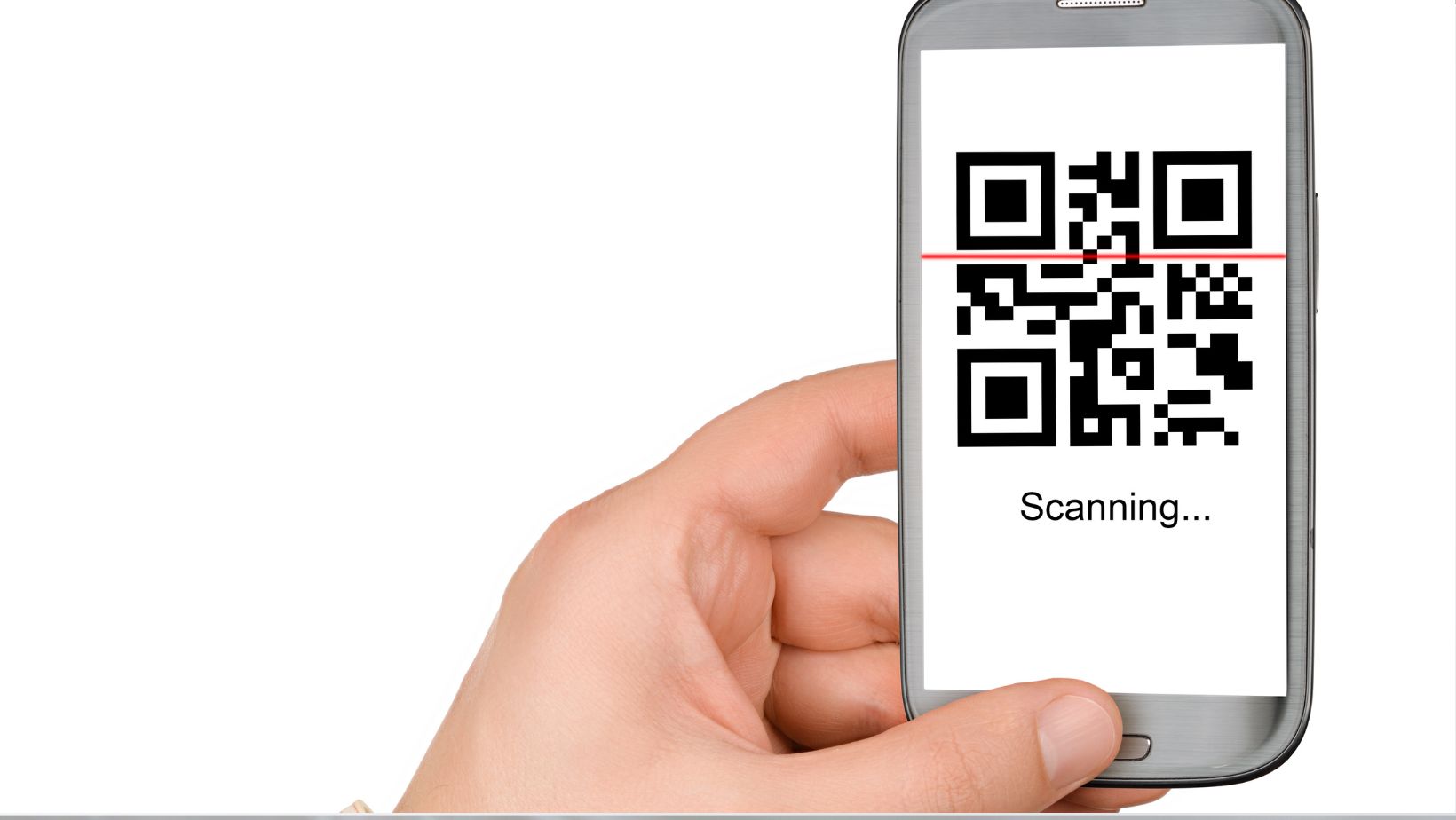
This minimizes back-and-forth communication, streamlines onboarding, and, best of all, leaves a lasting impression on clients.
Common QR Code Problems
When integrating QR codes into your strategy, it’s important to avoid common mistakes that could undermine the customer service experience.
For starters, overly elaborate QR codes can be difficult to scan. A simple, clean design ensures that users can access the information they need without hassle.
Another key factor is size. QR codes should be at least 1×1 inch (approximately 2.5 by 2.5 cm) to be easily scannable across various devices. Too small, and they become unreliable; too large, and they can appear clunky or unprofessional.
Error correction is another important consideration. Most QR code generators offer varying levels of error correction, which means the code will be scannable even if it gets slightly damaged or dirty. Always choose a moderate error correction level for optimal balance.
Finally, it’s critical to link QR codes to mobile-friendly pages. A poorly optimized landing page can frustrate users and negate the convenience of the QR code itself.
