Discovering that your email address has been exposed on the dark web can be alarming. This hidden part of the internet often harbors stolen personal information that cybercriminals use for various malicious purposes including identity theft and financial fraud.
While finding your email on the dark web is concerning it doesn’t automatically mean you’ve been hacked or fallen victim to cybercrime. However it does signal that your personal information might be vulnerable to potential threats. Understanding the risks and taking immediate action can help protect your digital identity and prevent unauthorized access to your accounts.
My Email is on The Dark Web What Should I Do
Data breaches on the dark web expose millions of email addresses through coordinated cyberattacks on companies databases. These breaches create a marketplace for stolen personal information where cybercriminals buy sell credentials for malicious purposes.
How Email Addresses End Up on the Dark Web
Email addresses appear on the dark web through:
- Database breaches targeting major companies like LinkedIn Yahoo Adobe
- Phishing attacks collecting login credentials from unsuspecting users
- Malware infections that extract stored email data from infected devices
- Third-party vendor compromises exposing customer information
- Insider threats from employees with database access
- Unsecured cloud storage containing email records
- Website vulnerability exploits capturing user data
| Breach Type | Impact | Exposed Data |
|---|---|---|
| Credential Stuffing | 65% of breaches | Email/password combinations |
| Social Engineering | 45% of incidents | Personal identifiable information |
| SQL Injection | 30% of attacks | Database records |
| Ransomware | 25% of breaches | Encrypted email archives |
- Password database leaks exposing login credentials
- Financial data breaches revealing payment information
- Healthcare record exposures containing medical details
- Social media account takeovers leaking contact lists
- Corporate email system compromises exposing business communications
- Educational institution breaches revealing student records
- Government agency hacks exposing citizen data
Signs Your Email Was Exposed on the Dark Web
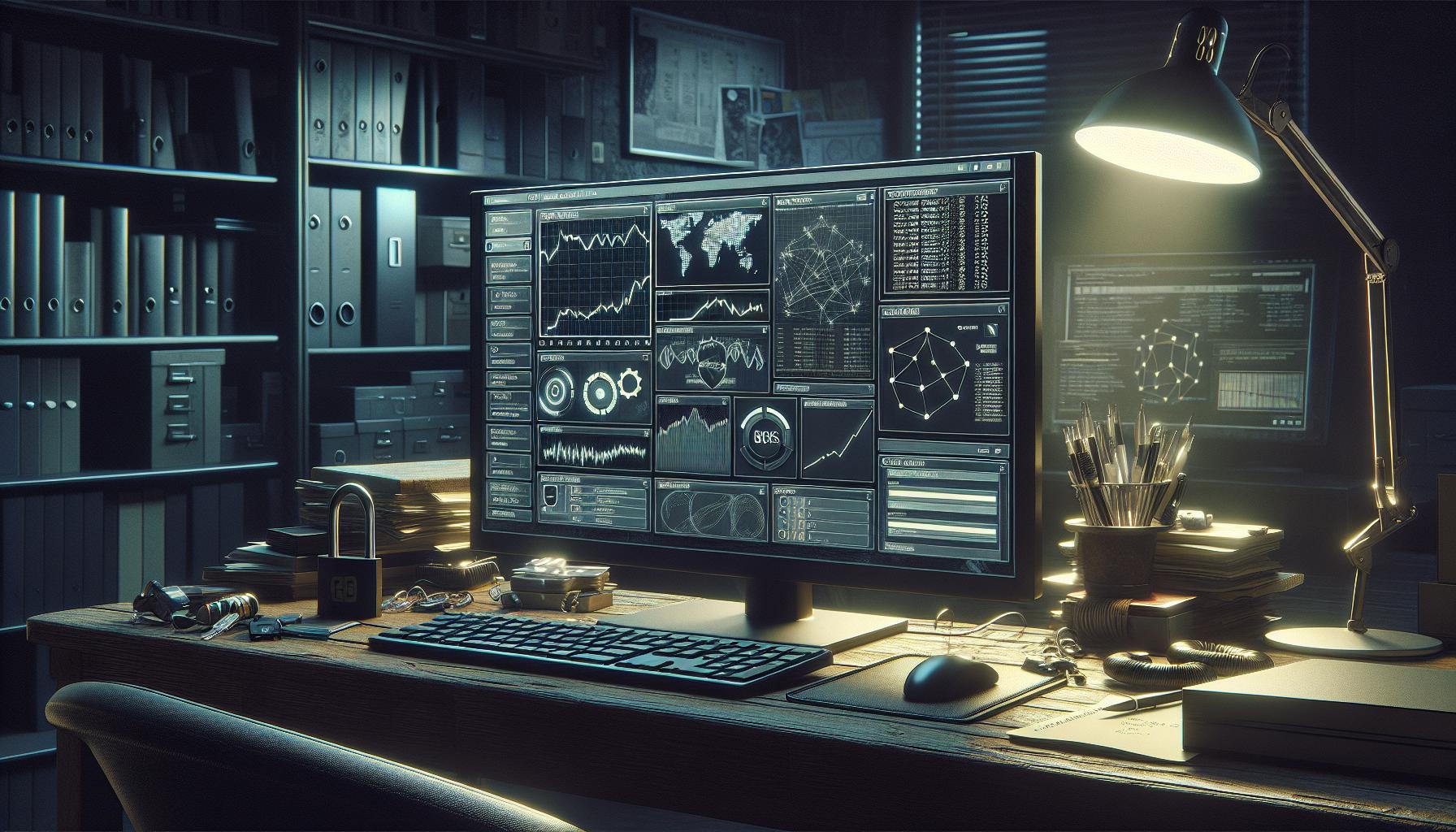
Email exposure on the dark web often reveals itself through specific indicators. These signs help identify potential compromises before significant damage occurs.
Dark Web Monitoring Tools and Services
Dark web monitoring tools identify exposed credentials through automated scans across dark web marketplaces databases. Several services provide real-time alerts:
- HaveIBeenPwned – Scans multiple breach databases searches for compromised emails
- BreachAlarm – Monitors dark web forums for newly listed email addresses
- Google Password Manager – Alerts users about compromised passwords across Google services
- Identity Guard – Provides comprehensive dark web surveillance with instant notifications
- Norton Dark Web Monitoring – Tracks personal information across dark web listings
Common monitoring features include:
| Feature | Description |
|---|---|
| Email Scanning | Continuous monitoring of email addresses across dark web sites |
| Password Tracking | Detection of compromised passwords in data breach databases |
| Alert Systems | Real-time notifications when credentials appear in new breaches |
| Historical Data | Access to previous breach records associated with email addresses |
| Recovery Tools | Built-in assistance for securing compromised accounts |
These tools integrate with various security platforms to provide:
- Automatic breach detection
- Credential monitoring
- Personal information tracking
- Identity theft prevention
- Security recommendations
- Hacker forums
- Data breach marketplaces
- Private trading channels
- Paste sites
- Underground marketplaces
Immediate Steps to Secure Your Email
Discovering an email on the dark web requires swift protective measures to prevent unauthorized access and potential identity theft. Here’s a systematic approach to securing compromised email accounts.
Change Your Password
Email security starts with creating a strong, unique password that combines uppercase letters, lowercase letters, numbers, and special characters with a minimum of 12 characters. Password examples include:
- Create unique combinations for each account (e.g., “P@ssw0rd123!” is insufficient)
- Use password phrases with special characters (e.g., “Tr@ffic*Light$2023”)
- Implement a password manager like LastPass or 1Password to generate and store complex passwords
- Avoid using personal information such as birthdates, names or addresses
Enable Two-Factor Authentication
Two-factor authentication adds an extra security layer by requiring a secondary verification method beyond the password:
- Install an authenticator app like Google Authenticator or Authy
- Set up SMS verification codes for login attempts
- Configure backup authentication methods through:
- Backup phone numbers
- Recovery email addresses
- Hardware security keys
- Enable login alerts for unrecognized devices
- Check third-party app permissions in account settings
- Remove access for:
- Unused applications
- Unknown services
- Old device connections
- Monitor active sessions and sign out from:
- Unfamiliar locations
- Outdated devices
- Suspicious login attempts
- Document authorized applications for future security reviews
Protecting Your Personal Information
After discovering an email on the dark web, implementing robust personal information protection measures prevents further data exposure.
Monitor Financial Accounts
Regular financial account monitoring detects unauthorized transactions early. Users can:
- Set up automatic alerts for transactions above specified amounts
- Review credit card statements weekly for suspicious charges
- Monitor credit reports from all three bureaus (Equifax, Experian, TransUnion)
- Track bank account activity through mobile banking apps
- Enable push notifications for account logins
- Document all authorized recurring payments
| Monitoring Frequency | Action Items |
|---|---|
| Daily | Check account balances & recent transactions |
| Weekly | Review credit card statements |
| Monthly | Analyze credit report changes |
| Quarterly | Request free credit reports |
- Replace common questions with custom security prompts
- Use complex answers unrelated to public information
- Store security question responses in password managers
- Avoid using information available on social media
- Create fictional answers known only to the account holder
- Document updated security questions in a secure location
| Security Question Tips | Example |
|---|---|
| Avoid Real Information | Instead of mother’s maiden name, use a favorite book character |
| Use Random Phrases | Replace first pet’s name with a unique code phrase |
| Include Numbers | Add numerical sequences to answers |
| Mix Character Types | Combine letters, numbers & symbols in responses |
Long-Term Security Measures
Implementing sustained security measures creates a robust defense against future data breaches. These practices integrate seamlessly into daily digital routines while providing continuous protection for sensitive information.
Using Password Managers
Password managers form the foundation of long-term digital security by generating strong unique passwords for each account. Popular options like LastPass, 1Password or Bitwarden encrypt stored credentials with military-grade encryption protocols. These tools offer features including:
- Auto-fill capabilities across devices
- Secure password sharing with trusted contacts
- Password strength analysis dashboards
- Data breach monitoring alerts
- Two-factor authentication integration
- Digital wallet storage for payment information
- Conducting monthly password audits of active accounts
- Setting calendar reminders for quarterly security updates
- Installing operating system patches within 24 hours
- Backing up data to encrypted cloud storage weekly
- Running antivirus scans on all devices twice monthly
- Reviewing app permissions every 60 days
- Enabling automatic updates for security software
- Using VPN services on public networks
- Implementing email filters for suspicious messages
- Creating separate email accounts for different purposes
Protecting Personal Information
Finding an email address on the dark web doesn’t have to lead to catastrophic consequences. By taking immediate action and implementing robust security measures users can regain control of their digital identity.
The key lies in staying vigilant through regular monitoring proactive security updates and the adoption of protective tools. With proper password management two-factor authentication and ongoing account supervision individuals can significantly reduce their vulnerability to cybercrime.
Remember that protecting personal information is an ongoing process. It’s essential to maintain these security practices consistently and stay informed about emerging cyber threats to ensure long-term digital safety.
