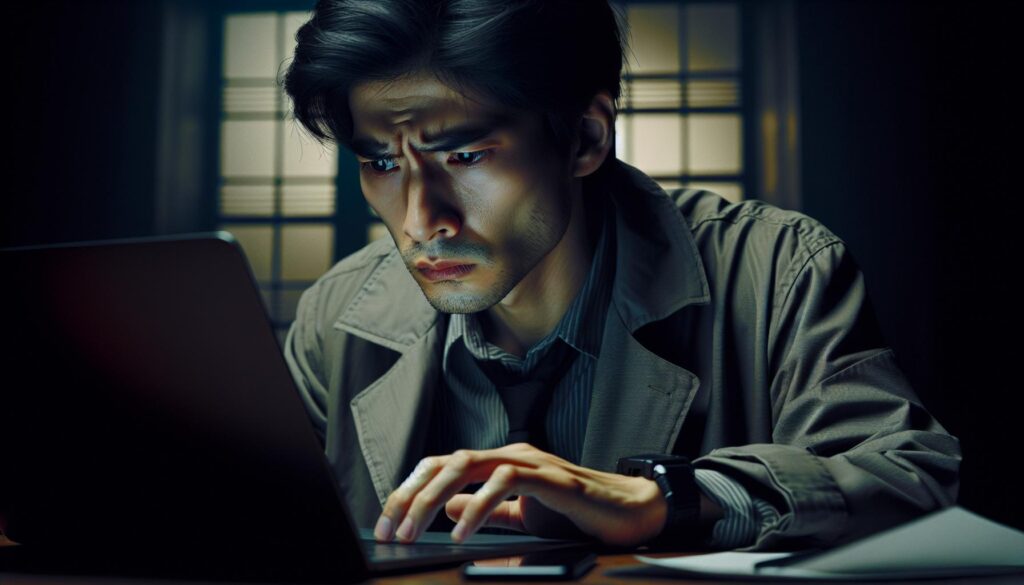Discovering your email address on the dark web can be an unsettling experience that raises immediate security concerns. The dark web serves as a hidden marketplace where cybercriminals trade stolen personal information including email addresses passwords and financial data.
When an email appears on the dark web it typically means it’s been compromised in a data breach. Cybercriminals might use this information to attempt account takeovers launch phishing attacks or engage in identity theft. While finding an email address on the dark web doesn’t guarantee immediate harm it’s a clear warning sign that requires prompt action to protect digital security.
What Does it Mean if my Email Was Found on The Dark Web
Email addresses appear on the dark web through data breaches from companies websites or services. These breaches expose personal information to cybercriminals who collect compile sell the data on dark web marketplaces.
How Emails End Up on the Dark Web
Cybercriminals obtain email addresses through multiple attack vectors:
- Phishing campaigns targeting corporate employees with malicious links
- SQL injection attacks exploiting website security vulnerabilities
- Malware infections that extract stored credentials
- Third-party vendor breaches exposing customer databases
- Insider threats from disgruntled employees leaking data
- Password spraying attacks targeting weak login credentials
| Breach Type | Frequency | Typical Data Exposed |
|---|---|---|
| Credential Theft | 61% | Emails passwords |
| Payment Data | 28% | Credit card details |
| Personal Info | 11% | Names addresses SSNs |
The most prevalent data breaches include:
- Credential stuffing attacks using automated tools
- Point-of-sale system compromises at retailers
- Ransomware attacks encrypting customer databases
- Website skimmers stealing payment information
- Unsecured cloud storage exposing backup files
- Social engineering attacks targeting employees
Each breach type creates opportunities for cybercriminals to collect package sell email addresses alongside other personal data through dark web channels multiplying the exposure risk.
Potential Risks and Consequences
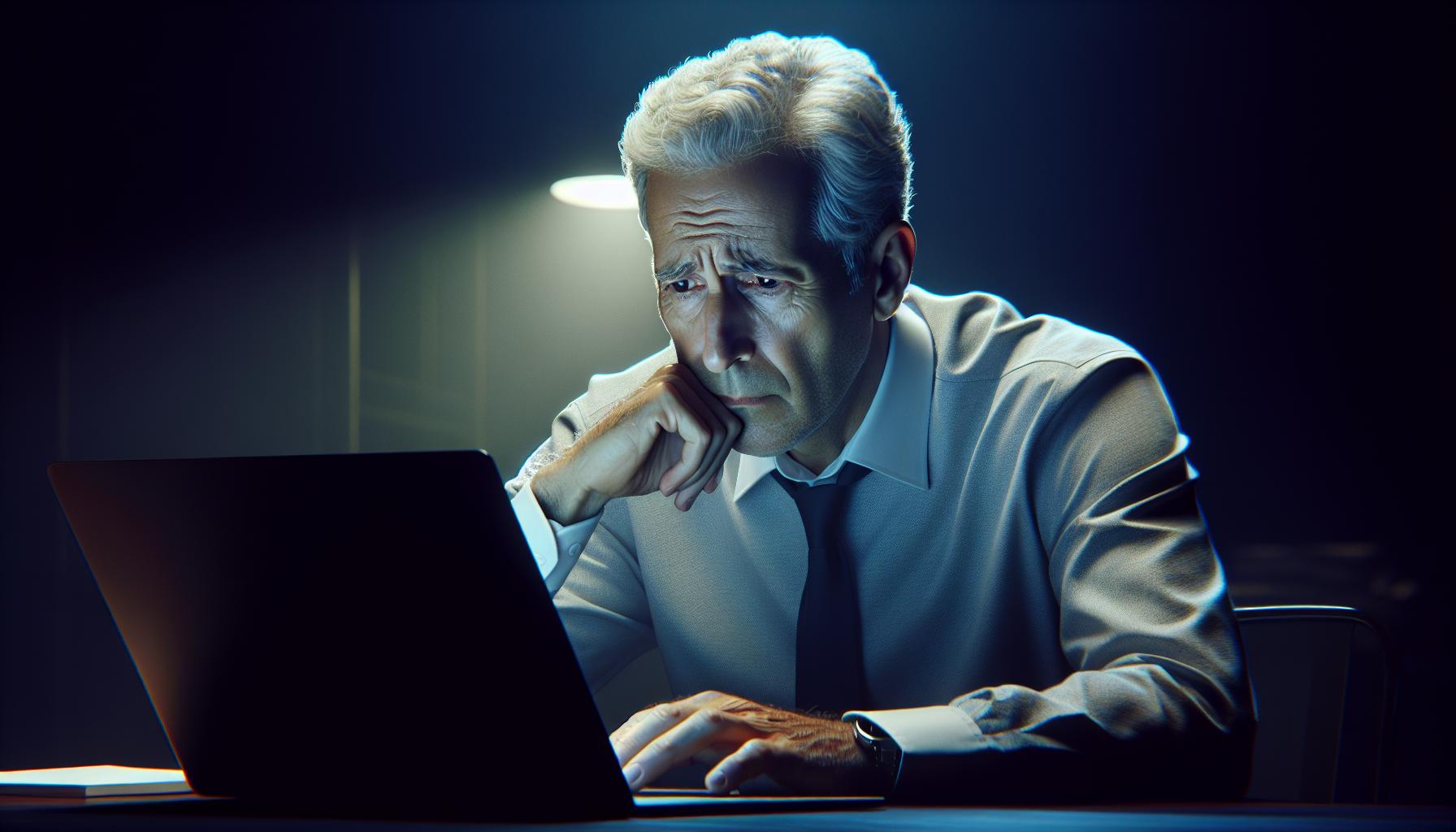
Finding an email address on the dark web exposes individuals to multiple security threats. The compromised information creates vulnerabilities that cybercriminals exploit through various attack vectors.
Identity Theft Concerns
Dark web exposure of email addresses enables criminals to create detailed profiles by combining stolen data from multiple sources. Cybercriminals access associated personal information like names, addresses, phone numbers or social security numbers to:
- Open fraudulent credit accounts
- File false tax returns
- Create fake government documents
- Apply for unauthorized loans
- Hijack existing online service accounts
- Register counterfeit mobile phone services
Financial Security Threats
Compromised email credentials lead directly to financial risks through targeted attacks:
| Threat Type | Impact Rate | Average Loss |
|---|---|---|
| Bank Account Takeover | 32% | $3,500 |
| Credit Card Fraud | 28% | $1,200 |
| Investment Scams | 21% | $4,800 |
| Cryptocurrency Theft | 12% | $2,700 |
- Accessing linked payment platforms
- Redirecting direct deposits
- Initiating unauthorized wire transfers
- Making fraudulent credit card purchases
- Draining cryptocurrency wallets
- Manipulating investment accounts
- Executing business email compromise scams
Steps to Check if Your Email Was Compromised
Email compromise detection requires systematic monitoring and verification through multiple channels. Several methods help identify potential exposure of email credentials on the dark web.
Using Data Breach Monitoring Tools
Data breach monitoring tools provide automated scanning of dark web databases for exposed email addresses. Here’s how to use these tools effectively:
- Access reputable monitoring services:
- HaveIBeenPwned.com: Searches across multiple breach databases
- BreachAlarm: Provides real-time monitoring alerts
- Firefox Monitor: Integrates with browser security features
- Set up monitoring:
- Enter email address into the search field
- Enable email notifications for future breaches
- Configure alert preferences for instant notifications
- Review breach details:
- Check breach dates
- Identify compromised data types
- Examine affected services linked to the email
- Monitor multiple email addresses:
- Personal email accounts
- Work email addresses
- Recovery email accounts
| Popular Monitoring Tools | Key Features | Update Frequency |
|---|---|---|
| HaveIBeenPwned | 11.5B+ records | Real-time |
| BreachAlarm | Custom alerts | Daily |
| Firefox Monitor | Browser integration | Real-time |
- Verify findings:
- Cross-reference results across platforms
- Check breach announcement dates
- Validate authenticity of reported breaches
These monitoring tools scan continuously for new data breaches while maintaining databases of historical compromises. Regular checks help identify potential security risks early.
How to Protect Your Email After a Data Breach
Email security requires immediate action after discovering a data breach exposure. The following steps create multiple layers of protection against unauthorized access and future compromises.
Changing Passwords and Security Settings
A strong password reset forms the first line of defense against unauthorized access. Here’s what to update:
- Create unique passwords with 16+ characters combining uppercase letters, lowercase letters, numbers & special characters
- Change passwords for all accounts linked to the exposed email address
- Remove saved login credentials from browsers & password managers
- Update security questions with random answers stored in a secure password manager
- Check account recovery options & remove outdated phone numbers or backup emails
- Delete unused linked third-party applications & revoke their access permissions
- Install authenticator apps like Google Authenticator or Authy
- Enable 2FA on the email account using:
- SMS codes
- Authentication apps
- Security keys
- Add 2FA to all connected accounts including:
- Social media profiles
- Banking platforms
- Cloud storage services
- Password managers
- Store backup codes in a secure offline location
- Remove access from unrecognized devices & sessions
| Security Measure | Success Rate | Implementation Time |
|---|---|---|
| Password Changes | 65% breach prevention | 5-10 minutes |
| 2FA Implementation | 99.9% attack prevention | 15-20 minutes |
| Security Question Updates | 40% account recovery protection | 10-15 minutes |
Long-Term Security Best Practices
Implementing long-term security measures creates a robust defense against future cyber threats after discovering an email on the dark web. These practices establish multiple layers of protection for personal information across digital platforms.
Monitoring Credit Reports
Regular credit report monitoring acts as an early warning system for identity theft attempts. The three major credit bureaus (Equifax, Experian TransUnion) provide free annual credit reports through AnnualCreditReport.com. Key monitoring practices include:
- Review credit reports every 4 months by rotating between bureaus
- Set up fraud alerts that last for 1 year
- Place credit freezes to block unauthorized account openings
- Track credit score changes through banking apps or credit monitoring services
- Document suspicious activities within 30 days of discovery
| Credit Bureau | Free Report Frequency | Fraud Alert Duration |
|---|---|---|
| Equifax | Once per year | 1 year |
| Experian | Once per year | 1 year |
| TransUnion | Once per year | 1 year |
Using Password Managers
Password managers encrypt stored credentials behind a single master password. These tools enhance security through:
- Generation of complex 16+ character passwords
- Automatic password updates every 90 days
- Cross-device synchronization of encrypted passwords
- Secure sharing of credentials with trusted contacts
- Built-in breach monitoring alerts
- Two-factor authentication integration
Popular password managers include:
- LastPass: Stores unlimited passwords with dark web monitoring
- 1Password: Features Travel Mode for cross-border security
- Bitwarden: Offers open-source code transparency
- Dashlane: Includes VPN protection with premium plans
Each tool employs AES-256 encryption to protect stored credentials from unauthorized access.
Call to Action
Finding an email on the dark web isn’t just a security concern – it’s a call to action. Through proactive monitoring tools comprehensive security measures and ongoing vigilance users can effectively protect their digital identity from cyber threats.
Taking immediate steps like changing passwords enabling two-factor authentication and implementing strong security practices will significantly reduce the risk of unauthorized access. With cybercrime constantly evolving it’s essential to stay informed and maintain robust security measures to safeguard personal information in today’s digital landscape.
Anyone who discovers their email on the dark web should act quickly but thoughtfully implementing the recommended security measures to protect their digital presence and financial well-being.