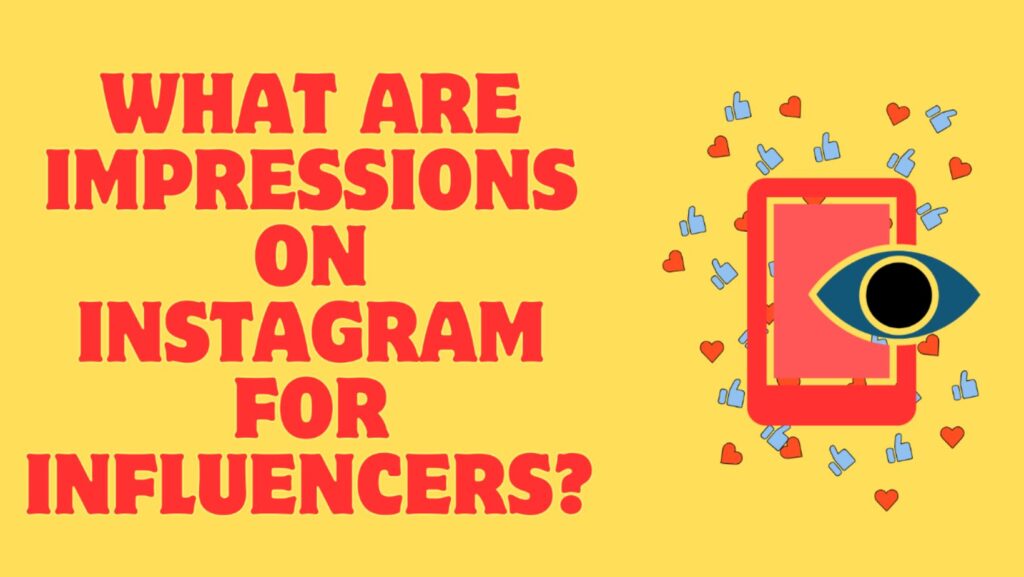Tracking Instagram impressions is very important for us social media content creators to monitor our success on the platform. Utilizing every available tool and resource on Instagram is vital for the growth of our accounts and the long-term success of our careers. Monitoring how many views, likes, and followers we get per post may be the key to developing future strategies for certain audiences and may help us grow faster. In that case, you may be wondering what is on Instagram and how you may utilize this metric to your benefit.
Let’s review how understanding Instagram impressions may be highly beneficial for your social media career and how you may see these metrics in the first place.
What are Impressions on Instagram and How Can You See It?
Monitoring Instagram impressions is an invaluable tool for social media content creators in our pursuit of achieving a successful and long-lasting social media career. Although numerous third-party apps offer some guidance into how to better observe the metrics regarding your account, Instagram readily reveals the most significant numbers you should know about the current state of your profile.
In light of this information, you may ask what are Impressions on Instagram and how can you locate this metric on the platform. Let’s delve deeper into the definition and location of the impressions.
-
What are Impressions?
Instagram impression value is the total number of times your content has been viewed by a user on the platform. Regardless of whether your content is viewed in someone’s feed or while they are scrolling in the Reels section, it counts as one impression. Keep in mind, though, that Instagram impressions do not mean unique views. If someone views your content 3 times, it will count as 3 impressions. Likewise, if someone views your content 10 times, it will count as 10 impressions.
Similarly, when you see a post on your feed, you give one impression to the publisher of the post. The importance of Instagram impressions in my eyes significantly increased when I decided to grow my account as a social media content creator. I started to spend more time tracking certain metrics, such as impressions and reach. Thanks to my effort, I doubled my follower count in just 3 months and now enjoy a more successful social media career! So, you can enlarge your profile with impressions because more eyes mean that you can increase your follower’s engagement rates such as likes, comments, and shares!
-
Where Can You See the Impressions?
In order to see your impression values, you need to have a business or creator account on Instagram. You can switch to a creator account through the “Settings” section. Once you switch to either a business or a creator account, you can access the metrics of a given post or the overall numbers regarding your profile.

To see the impressions of a specific post, you can tap on the posts and click “View Insights.” If you want to see the metrics about your profile in general, you can visit your profile and tap the “Insights” button. This way, you will see the impression numbers for your profile and much more. Thanks to making regular checks on my profile about my metrics, I now have a clearer image of what my account is doing, good and bad, and I plan my next actions accordingly!
What are Impressions on Instagram, and How are They Counted?
Until now, we have covered what are Impressions on Instagram and how you can locate the metrics on the platform for the benefit of your account. Still, it may be necessary to have a better understanding of how Instagram counts and measures impressions so that we can adopt better content strategies in the future to increase our metrics.
On that account, let’s investigate how Instagram counts impressions to better our understanding of the matter.
-
The Relevant Calculation
To calculate your impression rate, you could divide the total likes and comments you get by the number of followers you have and multiply the resulting value by 100. That way, you can get a percentage value about your impressions, and the metrics may make more mathematical sense compared to seeing random numbers on your screen.
In my own experience, increasing my impression rate has been of huge importance in furthering my career. After putting in significant effort on my posts and my advertisements for almost 3 months, my impression rate finally increased by 20%! Now, I regularly achieve higher views and likes; and can finally grow my account even further!
-
How Do You Get an Impression?
Once one of your posts is viewed by a user on the platform, Instagram counts this as one impression. Keep in mind though, that your impression count will not increase if the user clicks on your content. This means that regardless of whether a user sees your content while scrolling and simply passes by, or stays and clicks on your content; it will count as one impression.

Understanding how impressions work has been of great help to me in my career. After dwelling on unnecessary third-party apps that promised growth for my account, I finally put in the effort to have a better understanding of Instagram’s own values. Since then, I have been enjoying exponential growth in my account, and I can make plans for what I can achieve!
Frequently Asked Questions (F.A.Q.)
-
Are Instagram Impressions Important for My Account Growth?
Certainly, having a good understanding of how Instagram keeps track of the metrics of your profile can give you an edge in achieving your social media goals.
-
How Can I Increase My Impressions?
You can try creating more engaging content, using songs for your posts and videos, and using more hashtags to reach more people on the platform. If you use Instagram’s inherent tools and methods, you are likely to see an increase in your impression numbers in no time!
-
Can I Also Track Impressions on Stories?
Of course! The stories feature is one of the fundamentals of being a successful content creator, and Instagram presents the necessary tools to track the relevant metrics. You can see your story impressions by clicking on “Insights” once you open your story.